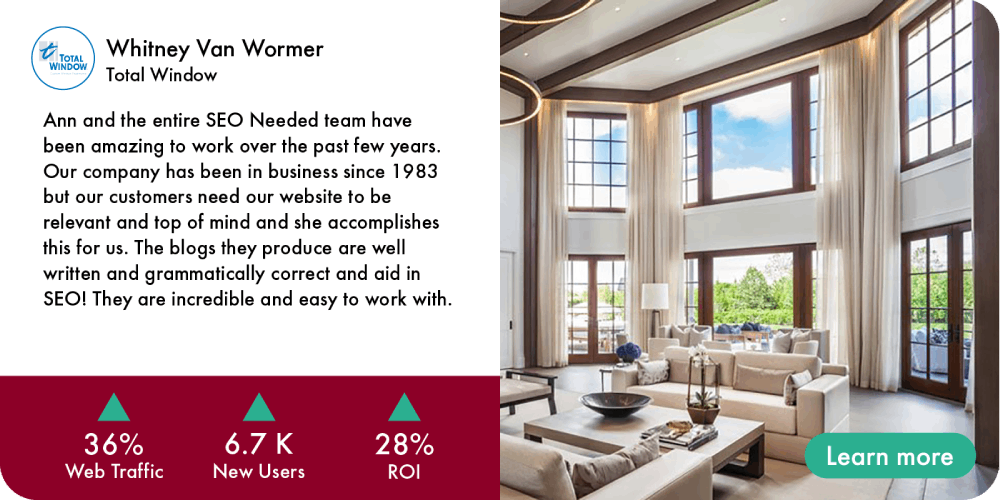The Americans with Disabilities Act (ADA) dates back to 1990, when it was made abundantly evident that state and local governments should enable qualified individuals with disabilities equal access to their ongoing programs, services, and activities (content). This “new content” was termed ADA-compliant if it ensured accessibility to citizens with sight, hearing, and a range of other physical disabilities.
In September of 2010, the DOJ released the Americans with Disabilities Act Standards for Accessible Design. This is the latest version from the federal government and substitutes the original 1991 standards. These standards specifically address electronic and information technology accessibility to people with disabilities.
Accommodating recognized disabilities is not mandatory for all businesses, although the much trumpeted 15-employee limit —meaning ADA Compliance is not a must for firms under this number of workers— is quite the myth. If your concern is too small or if your company does not cater to the public, you may not need to be compliant, but this is a question that you should take up with a compliance consultant.
The terms ADA website compliance and website accessibility are used interchangeably.
WCAG
Using the Web Content Accessibility Guidelines (WCAG) is probably the best initial approach to a compliance check. Audit your website for best practices to adhere to WCAG 2.0 AA standards, or better even, to the latest and updated WCAG 2.1 AA standards. WCAG is not a law, but is referenced by both the DOJ and the courts for best digital asset practices in litigation.
So what do A, AA & AAA mean?
Well, much like standard bearer bonds and other publicly traded instruments, the accessibility criteria are graded on an A scale, with A the lowest level, although already including accessibility features, AA a mid-range score, and trip-A at the very top.
- A: Reflects minimum accessibility levels (think keyboard focus and navigation) and is the most basic standard.
- AA: Is the most widespread practice, dealing with the most common barriers for disabled users.
- AAA: This is the highest criteria for digital content website accessibility and is often hardly fulfillable.
ADA Compliance Checklist
A Level
- Images have alternative text that can be read by screen reader software
- Video content includes captions
- Video or audio-only content is accompanied by a text transcript or description
- Links to media players are required to view content
- Headings are presented in a logical order
- Make sure “b” and “i” tags are replaced with “strong” and “em”
- There are no empty links or heading tags
- Presentation does not rely solely on color
- Don’t feature automatically-played audio and make it stoppable
- The keyboard can be used to navigate the site
- Keyboard focus is never stuck on one particular page element
- Time limits provide user notifications
- Automatically scrolling or blinking content can be stopped
- No strobe effects or rapidly flashing colors
- Skip navigation functionality allows keyboard users to access content quickly
- Page titles clearly and succinctly describe the page content
- Buttons and links are clearly and logically named
- The language of each page is identified in code
- Elements receiving focus do not change the content in a substantial way
- Invalid form input is identified for the user
- Forms have labels and legends that can be read by screen reader software
- No major validation errors
AA Level
- Live video or audio content includes captions
- Contrast ratio between text and page backgrounds is at least 4.5-to-1
- Text on pages can be resized to 200% while still maintaining form
- Images are not used where text can achieve the same purpose
- Site pages can be accessed in multiple ways
- Keyboard focus is visible and clear
- The language of content is identified in code with any language changes
- Menus and buttons are used consistently, regardless of the user’s location in-site
- Users are given suggestions on how to solve input errors
- An error prevention technique is used whenever the user is entering sensitive data
- Underlined text that does not provide a link is removed
- Redundant links on the same page are eliminated or minimized
Sources:
https://www.civicplus.com/blog/ce/ada-compliance-checklist
https://www.paperstreet.com/ada-website-compliance/ada-compliance-checklist/
https://krisrivenburgh.com/ada-checklist-compliance-guidelines-website-accessible/