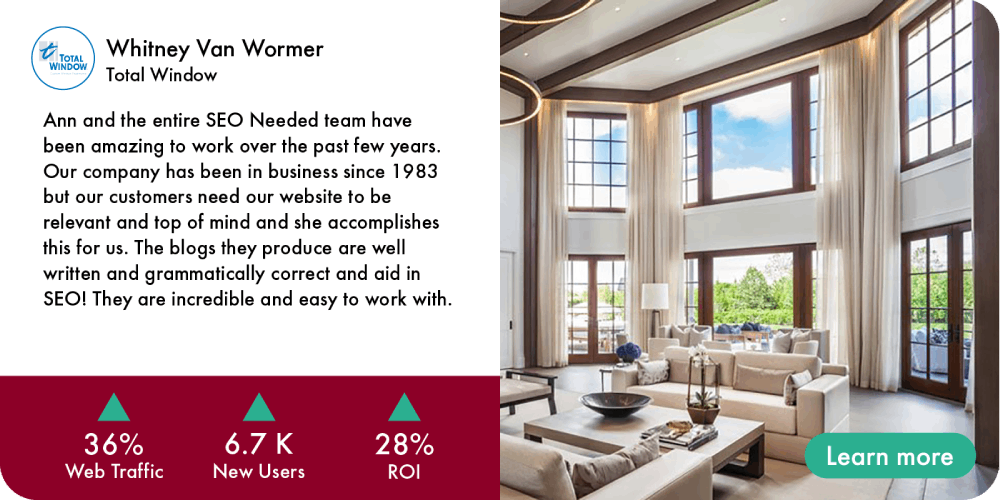In the digital age, the speed at which your website loads can significantly impact user experience, search engine rankings, and ultimately, your bottom line. Site speed is a critical component of a successful organic SEO strategy, and it’s essential to understand its importance and how to optimize it effectively. This article explores why site speed matters and provides actionable tips on how to improve it, with insights from local SEO Coral Gables experts.
Why Site Speed Matters
User Experience
User experience (UX) is a crucial factor in retaining visitors and encouraging them to engage with your content. Studies show that users expect web pages to load within two seconds or less. Slow-loading pages lead to higher bounce rates as frustrated users leave your site in search of faster alternatives. A seamless, fast-loading website keeps users engaged and increases the likelihood of conversions.
Search Engine Rankings
Search engines like Google prioritize site speed as a ranking factor. Faster websites are more likely to appear at the top of search engine results pages (SERPs). Incorporating site speed into your SEO strategy can enhance your website’s visibility, drive more organic traffic, and improve overall search engine performance. Google’s Core Web Vitals, which include metrics like loading speed, interactivity, and visual stability, further emphasize the importance of site speed for SEO.
Mobile Optimization
With the increasing use of mobile devices for browsing, mobile optimization is more important than ever. Mobile users often experience slower load times due to varying network conditions. Ensuring your website is mobile-friendly and loads quickly on all devices is essential for capturing and retaining mobile traffic. A well-optimized site for mobile can also improve your mobile search rankings.
How to Improve Site Speed
Optimize Images
Large, uncompressed images are a common cause of slow page load times. To improve site speed, optimize your images by:
- Compressing: Use tools like TinyPNG or JPEG Optimizer to reduce the file size without compromising quality.
- Resizing: Ensure images are appropriately sized for their intended use.
- Using Modern Formats: Consider using WebP or SVG formats for faster loading.
Enable Browser Caching
Browser caching stores static files, such as images, CSS, and JavaScript, on a user’s device, reducing the need to download these files on subsequent visits. Enabling browser caching can significantly reduce load times for returning visitors. You can set up caching by configuring your server settings or using caching plugins if you’re using a CMS like WordPress.
Minimize HTTP Requests
Each element on a webpage, including images, scripts, and stylesheets, requires an HTTP request. Minimizing the number of requests can improve load times. Combine multiple CSS and JavaScript files into one, use CSS sprites for images, and reduce the number of elements on a page to streamline requests.
Utilize Content Delivery Networks (CDNs)
A CDN distributes your website’s content across multiple servers worldwide, reducing the distance between the server and the user. This results in faster load times, especially for users located far from your primary server. Popular CDN services include Cloudflare, Akamai, and Amazon CloudFront.
Enable Gzip Compression
Gzip compression reduces the size of your HTML, CSS, and JavaScript files, making them quicker to download. Enabling Gzip compression on your server can significantly enhance site speed. Most web servers, including Apache and Nginx, support Gzip compression, and it can also be enabled through various plugins for CMS platforms.
Optimize Your Server and Hosting
Your web host plays a critical role in site speed. Ensure you’re using a reliable hosting provider that offers fast server response times and sufficient resources for your website’s needs. Consider upgrading to a dedicated or managed hosting plan if your site experiences high traffic volumes.
Leverage Browser Prefetching
Browser prefetching allows the browser to predict which resources a user might request next and loads them in advance. This technique can reduce perceived load times and enhance user experience. Implement DNS prefetching, link prefetching, and prerendering to optimize browser performance.
Conclusion
Improving site speed is a vital aspect of any effective SEO strategy. Faster websites not only enhance user experience and reduce bounce rates but also improve search engine rankings and drive more organic traffic. By optimizing images, enabling browser caching, minimizing HTTP requests, using CDNs, enabling Gzip compression, optimizing your server, and leveraging browser prefetching, you can significantly boost your site’s speed.
Partnering with SEO Coral Gables experts can provide you with the guidance and expertise needed to optimize your website for speed and SEO performance. For personalized advice and tailored SEO strategies, schedule a consultation here and take the first step towards enhancing your digital presence and achieving your business goals.