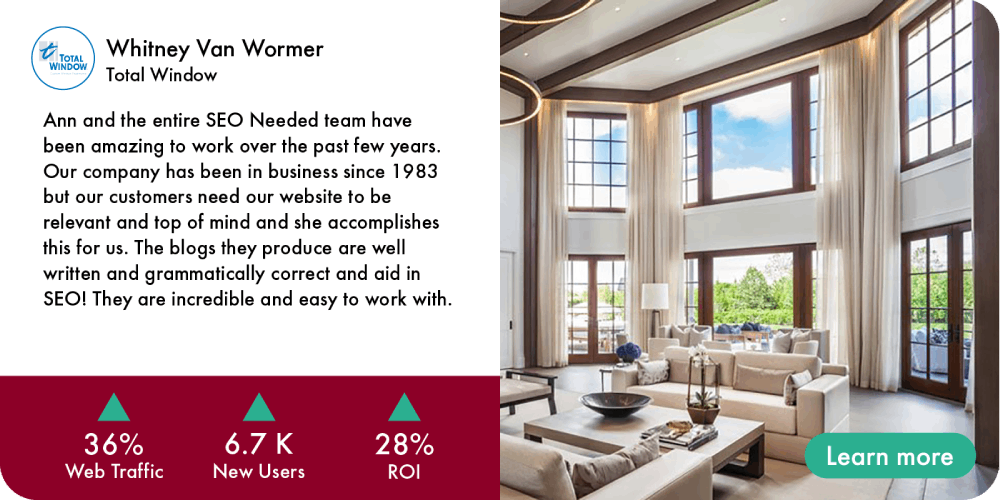Remediation is the name we give to the actions taken to make your website accessible and compliant. Making a website ADA compliant doesn’t happen in a day. It’s a process, so be calm but be steady.
Here are some of our favorite practical tips.
Headings & Titles
- All content should feature relevant headers
- All page titles need to relate to page content
- Favor citizen-facing wording rather than parochial terminology
Text & Font
Favor the following…
- Bold and italic text
- Bullet lists
- Areas or modules in CMS
- High-contrast color schemes
- Avoid dense paragraphs of text
Tables
- Tables are meant to relay data and not inform page layouts. Thus, populate tables with column headers and cell info.
Visuals
- Include always alternative (alt) text for all visuals, not just photos. Especially visuals that convey a message. Al text should include icons, buttons, banners, logos, sketches, etc.
- Pay attention to descriptive details, i.e., non-image visuals
- If there is no text to identify an image, a blind person’s screen reader would be unable to identify it. In such cases, the user has no way of knowing if the image is a logo, a link to another page or simply a stock photo.
- All non-text content should provide text alternatives, so users can change it into their form of choice: large print, braille, speech, symbols, or just simpler language.
Color
- Do not use color exclusively to convey or differentiate information.
- The use of contrasting colors helps colorblind users to differentiate text from background.
- Recommended color contrast ratio for text: 4.5:1 against its background.
Navigation
- Website navigation should be available with both keyboards and keyboard equivalents
- Consistency helps users find information faster
- Keep information in a consistent location
- Know this: If a user cannot find the info, he/she will assume it doesn’t exist
- Screen readers move from top to bottom
Avoid PDFs
- Image-based formats are challenging to the visually impaired; screen readers or text enlargement programs cannot read or decipher them.
Enhance Multimedia
- Images and video are more accessible when you add audio description, including the narration of changes in setting, gesturing, and other details.
- Captioning for the deaf
- Text-to-speech, speech synthesis and output initiatives
- Auditory, visual and tactile notifications
- Screen magnification
Include “Skip Navigation” at the Top of Your Pages
- Screen readers allow users to directly access the content
Avoid “Automatic” Overlays
- These are clickable toolbar menu pop-ups, which are very tempting as they are relatively cheap and fast resources
- Overlay widgets are nearly worthless
Accessibility Statement
- Create your own accessibility statement and post it visibly within your website. A solid accessibility statement should be condensed version of your corporate ethos and policy and acts as your public stance on accessibility
- The DOJ has mandated these statements in private enforcement actions and plaintiff lawyers call for them in demand letters, lawsuits, and settlements.
Scanning for Accessibility Soundness
Accessibility checkers are automated scanning tools that will enable you to know fairly precisely if the website ADA programming and all other actions undertaken to remediate your website are solid, feel right, and what issues or problems may arise presently or in the future.
Among the most popular are WAVE, which is free-to-use, JAWS, AXE Core, Tenon.io by Karl Groves, a cost-effective premium checker, and Dynomapper.
However, it is important to underline that scans cannot address all accessibility shortcomings on a site. Depending on what is important to you, scans will only detect from 20-45% of the compliance issues per WCAG 2.1 AA. Alas, website accessibility is not a fully automated task and requires human intervention and ingenuity.
Assistive Tech
Screen readers are the most famous form of assistive technology around. This software processes content on browsers and desktops and converts such content into text-to-speech, Braille, text enlargement and other such aids. There are more, such as refreshable Braille displays, voice browsers, screen magnifiers, pop-up and animation blockers, reading assistants, scanners, volume controls, accelerators, alternative and/or customized keyboards and mouses, on-screen keyboards, eye trackers, voice recognition software, word prediction, etc. The list goes on.
Final Word
Websites are, in many respects, gateways to our communities. ADA compliance and website accessibility are also investments that will have a direct impact on 19% of the population, thus increasing traffic to and improving search engine optimization of your site. It is, all in all, a legal best practice.